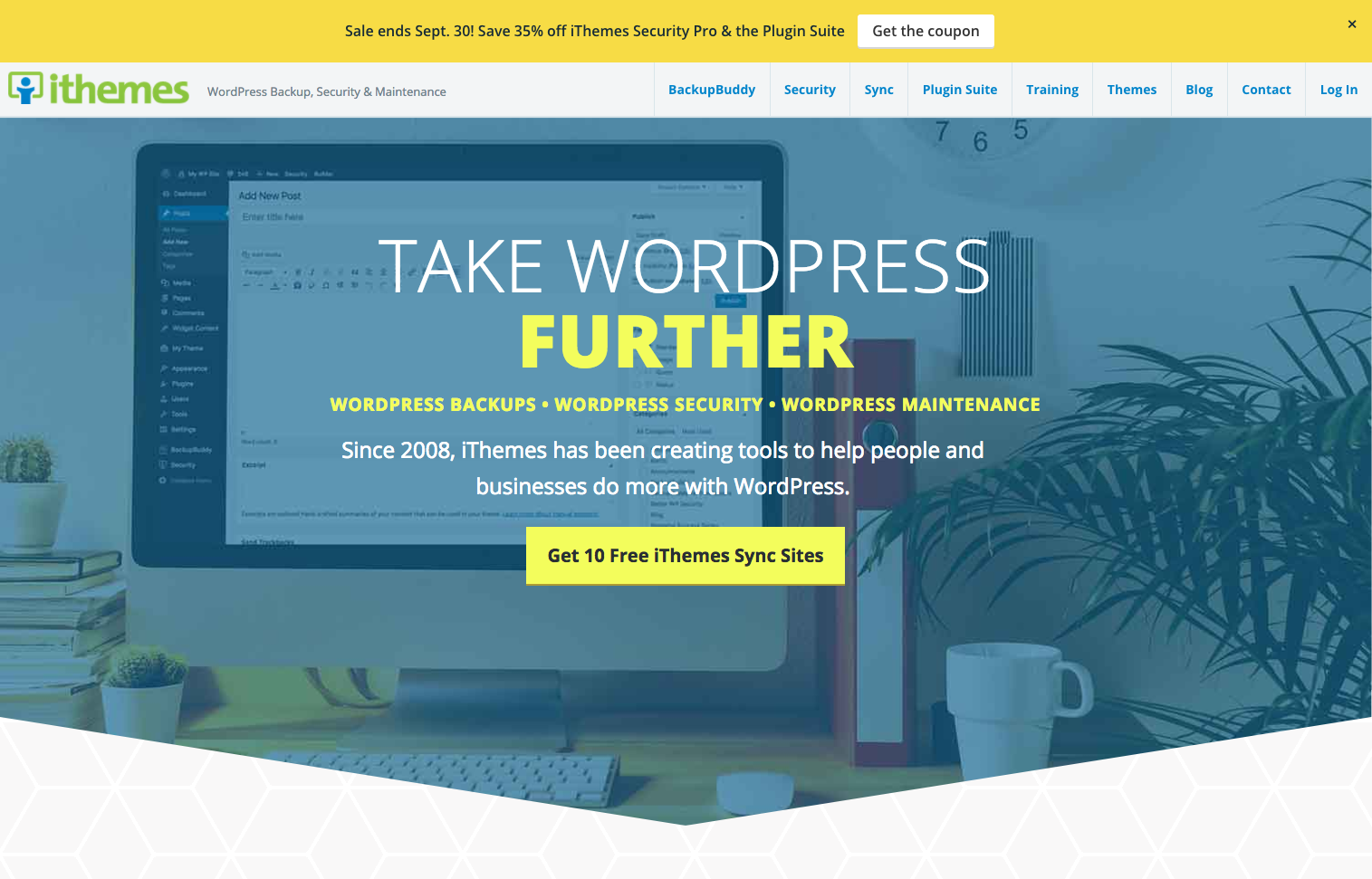Creating Posts for the Modern Reader
Nowadays people don’t have as much time on their hands as they used to. When they are searching for some information on the Internet, they expect a quick and well structured answer to their problem. Even those people who are looking for those thorough articles are now expecting shorter lengths.
But how can you create posts that are both full of useful information, and appeal to the modern reader who has a 30 minute break and reads blogs from his phone? If you’re wondering the same thing, then read on!
The Paragraph Structure
Paragraphs aren’t what they are in literature. There’s nothing in common between the two anymore. While in literature you might see paragraphs that are a whole page, on the Internet you will rarely see paragraphs which are longer than 7-8 lines, in the worst case. You should write short paragraphs that are straight to the point. If you’re wondering how you can shorten your paragraphs, you can start by cutting the extra words that you are using.
Also, you should use headings. The equivalent of literature paragraphs are the headings. When you want to put a lot of information that is logically related, you should put it under a heading. This way people will be able to easily discover what the paragraph is all about, and if they are not interested in the information – they can skip it. If they think that the information they need is in there, they will find it much easier with the small and well structured paragraphs.

If you write long paragraphs, your visitors are going to feel as if you are “overloading them with information”. The equivalent of long paragraphs is someone who talks very fast and wants to say too many things at once. We can all agree that a better approach to that problem is to talk slowly and have good logical connections – short paragraphs where the ending of one is related to the beginning of the next.
Visual Content
People love visual content. Why? Because our brains process visual information, like images and videos, much quicker than we do text. Even though we are taught to read since we were very little, this is not something that is hard-coded in the human brain. You aren’t born with the skill of reading. However, you are able to develop a sense of distance, as well as differentiate colors without anyone having to teach you.
In this manner it’s much better if your articles are rich on images and videos. If you had to explain how a computer has to be disassembled, imagine having to write all of the instructions down. This would probably take 20-30 minutes to read. But if you created a video, it would be 5-10 minutes, plus the fact that people will feel more confident in what they are doing this way.
However, we all know that images aren’t all that great. Even though this is the era of infographics, which are loved by almost anyone, you can’t just put an infographic on a page and leave it at that. The images that you put on your websites should be to the aid of the text, not the other way around.
If you are going to use images in your posts, always use alt tags on them. This way you are going to optimize your web pages for the search engines. Even though we have very smart programs nowadays, alt tags are still the only way of telling what the image is about. Perhaps a distant day in the future they won’t matter.
Internal and External Linking
Sometimes, when you are writing an article on some topic, you think that it might be a good idea if you included information from another article that you’ve already written. This is very impractical, regardless of the amount of text you want to insert. Instead, you should consider linking to that page. If people are interested, they are going to visit that page, and at the same time, you won’t be adding extra length to your posts.
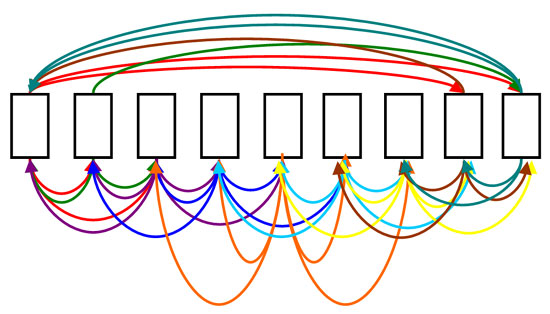
Internal linking can get messy.
When your website grows in the number of posts it has, it is inevitable that you will sooner or later write on a topic that is very closely related to something that you’ve already written about. So when you are wring your new article, insert a hyperlink at the place where you think that the text from the old article should have been inserted. This way it will be logically connected for the users. They will click the link, read the recommended information, then return to the article that they were reading.
But sometimes, or when you’re just starting out, there will be those moments where you don’t have an article about the things you need to talk about. Does that mean that you should write an article for it. Well, yes, it does mean that, but it requires time. If you want something that will quickly fix the problem, you can link ti an external website, like Wikipedia, or anything else that has some authority about the topic that you are writing about. This will increase your credibility. Protip: make sure that external linking opens a new browser tab, otherwise the risk of your visitor not returning is very large.