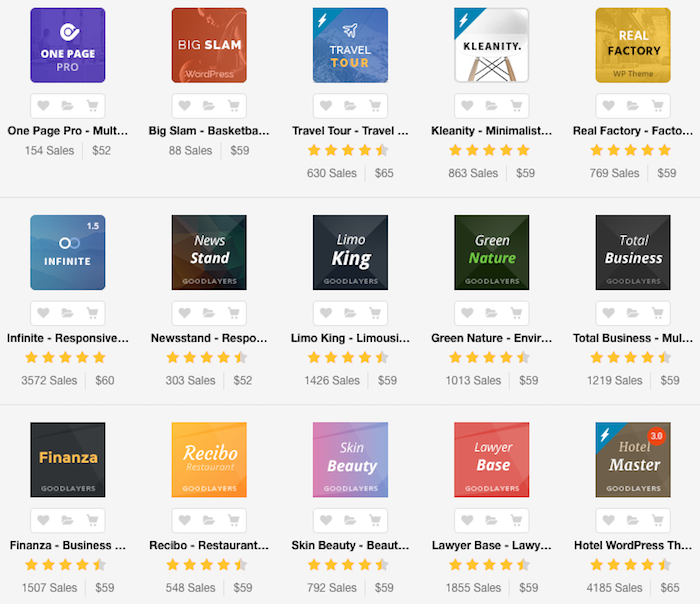Why You Should Install WordPress on localhost
WordPress is a platform that helps people create websites. And we see all kinds of websites being created with WordPress – business websites, agencies, portfolios, online stores, and blogs. This truly is a tool which is greatly customizable and allows you to morph it into anything that you need at the moment.
Even though we mentioned only a few purposes, WordPress is capable of more than just that. With the platform you can create websites which can be used to optimize the work flow in an office, for instance. How can you do that? With the right theme and plugins of course.
WordPress and Its Possibilities
WordPress practically has endless possibilities. This directly derives from the fact that the platform is open source, and the fact that what kind of website you will have directly depends on the theme and plugins you have. The platform is just the base which you are building upon.
With the large amount of developers that are creating new products for WordPress, there is almost anything that comes up your mind as a product which offers something different.
Transformation is also a very strong point of WordPress. All you need to change your website from a business one, to an event one, is a plugin or two. Greater effect can be achieved if you also change the theme. But what’s the point of all of this.
Companies are spending thousands of dollars on software that is created to optimize the work flow of a company. They create priority task managers, events, calendars, and so on. So one question comes up your mind – can you do that with WordPress, for way lesser money, or do you have to pay lots of money for the software.
The answer is that it is possible to create a WordPress website which is going to manage events, tasks, and other company related variables.
Localhost
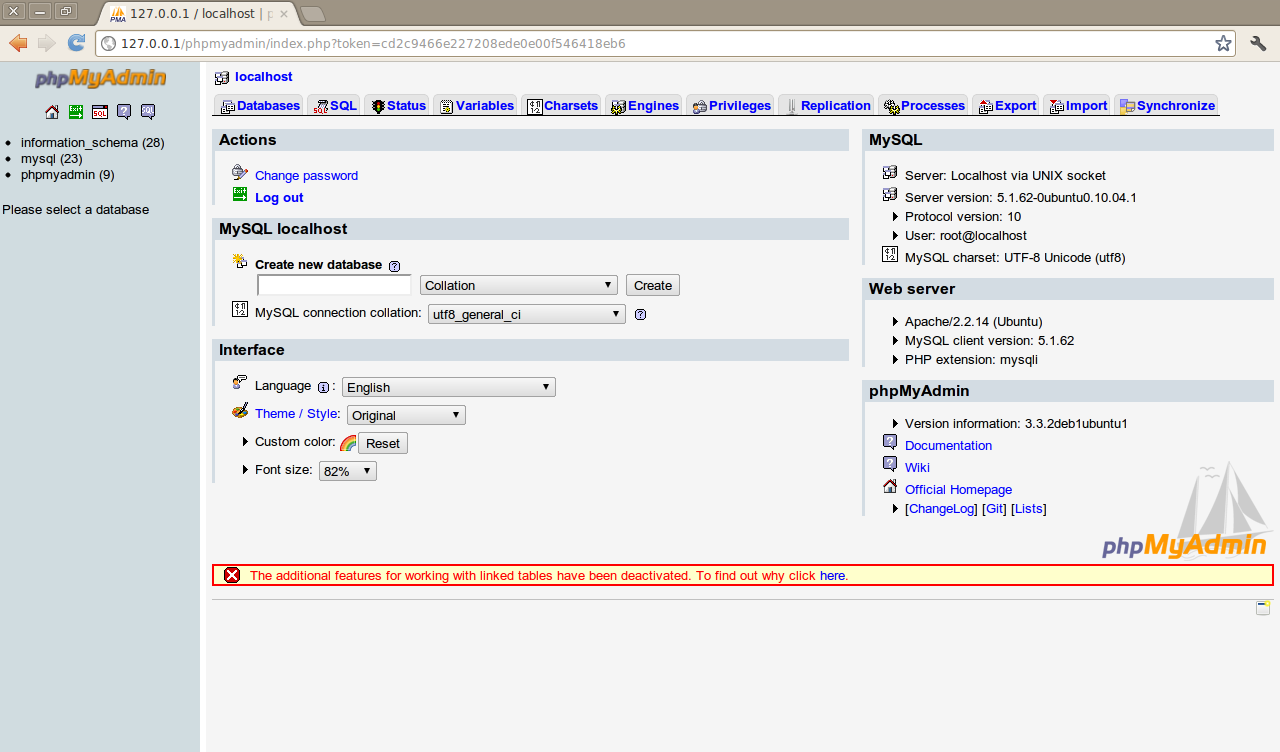
But what does localhost have to do with all of this? WordPress has been long popular for the fact that it isn’t the best in the world when it comes down to security. Even though there are plugins which enhance WordPress security, why should you risk of creating a task-management website which can be accessed by the whole world?
If you create that type of website on a global hosting with a domain name, chances are that it is going to be discovered, even though you don’t want that. And we all know that there are people in the world who love creating chaos and mayhem.
So, how can you go around this problem? There isn’t a business nowadays that doesn’t have a computer. And if you’re in the need of creating a task management system, then you probably have at least a few employees working on a few different computers. What you need to do is – you have to install WordPress on localhost.
This is a term that practically means that, when you install WordPress, it will only be available in the network that is your office. It will be available only there because the computers within the office are all connected to the same network. It’s pretty simple.
However, a localhost WordPress website will only be able to the computer on which the platform is installed. Is this a problem? No. All the other people need to do is to enter the IP address that your router has given you. This will most often look like 192.168.1.101, for instance. When they enter this in their browsers, they will see the WordPress website.
Technical Requirements
We strongly recommend that the computer on which you install WordPress is both the most powerful one, as well as the one which only you have access to (given that you are the owner of the business). But you will need to install a few other things if you want the whole system to work properly.
First and most important, you need to turn your computer into a server. Don’t worry, this doesn’t mean that you won’t be able to use it for the purposes you used it for before you turn it into a server. However, what it means is that you will most likely have to keep it turned on almost 24/7.

To turn your computer into a server, you will need to install Apache. What it does is that it creates a folder on your computer which is the only one that is going to be accessible by the other computers. In that folder you will have to install WordPress. This way, you ensure yourself that the only thing accessible on your computer from the other ones is going to be the platform.
After that you will need to install a PHP interpreter on your website. You can get it from the official PHP website, which is php.net. The PHP interpreter makes sure that the server will be able to “read” the WordPress files and translate them into meaningful web pages which have different functions.
Another thing which you need to install is MySQL. This is a database program which is needed for WordPress to function. The database is the place where all of the WordPress users, pages, posts, and other such information is stored. Even if you delete the platform from your computer, if the database persists, most of the information about your website will be saved.
Only after you install these 3 things should you proceed to installing WordPress. Why? Because when you install WordPress you will be asked for the name of a database and login details for it. How can WordPress create a database if there isn’t a program to do that.
Creating the Website
Of course, you are going to need a theme that can handle task management. You can’t just create a few pages and a few posts and expect WordPress to magically start handling the process.
One such theme that will do you a great job is called Task Rocket. This is a theme which has been created with just this purpose. The theme actually has a modern design and it looks very well. Apart from how it looks, it also incorporates all of the features which you are going to need in order to create a website which is going to help you optimize the work flow of your company.
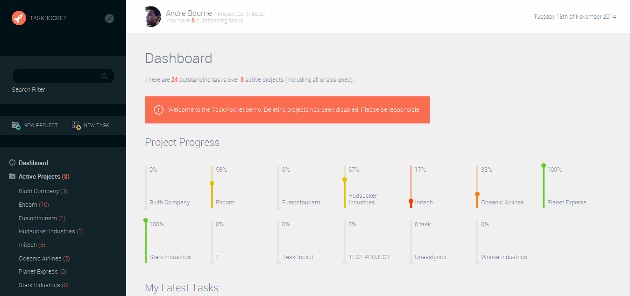
Everything from task priorities and reassigning tasks, to creating large projects with files attached to individual tasks. There are three different demos which you can try out on the theme’s website.
When you install the theme on WordPress, you will have to go and configure some settings so that they fit the size and purpose of your company. Before you proceed to creating the projects and tasks we recommend that you played around with the theme and see how everything works. Create a few sample tasks and projects and assign them to different people. Make sure that you can mark tasks as completed, as well as add files and other information to them.