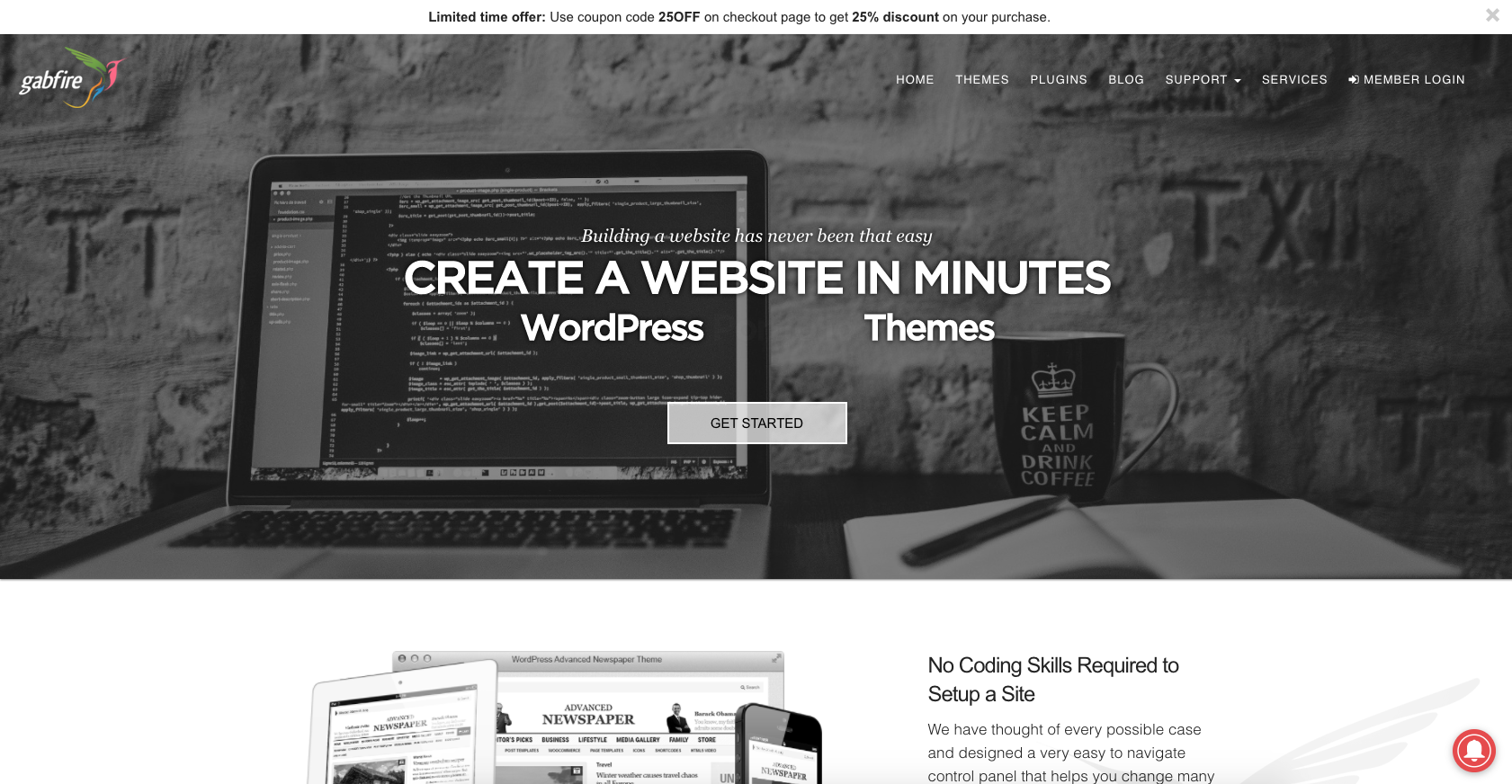The Top WordPress Plugins for Your Website in 2017
One of the most appealing features of the WordPress content management system (CMS) is the ability to add literally thousands of different features to your website using plugins.
While it is true that most other CMSs and even website builders have this capability, WordPress is unique in the sheer vastness of both its existing catalog of third-party add-ons and the number that are added every single day.
With this immense selection and variety of plugins, it can be difficult sorting the good from the bad.
That’s where we come in! We have selected our top WordPress plugins to add to your website today…
1. Yoast SEO
 If you are not familiar with search engine optimization (SEO), you have probably at least heard of it. Simply put, SEO refers to methods you can use to increase your ranking for keywords on search engines like Google and Bing.
If you are not familiar with search engine optimization (SEO), you have probably at least heard of it. Simply put, SEO refers to methods you can use to increase your ranking for keywords on search engines like Google and Bing.
The Yoast SEO plugin is the best way to optimize your website for SEO purposes and features everything you need to ensure that you ‘play by the rules’ when it comes to content creation. If you want your website to gain traction the right way, Yoast SEO is a must.
2. W3 Total Cache
 Improving the user experience of your website can also improve your website’s SEO. This is because companies like Google want to not only index the best search results but also the websites that will provide the fastest and most polished interface.
Improving the user experience of your website can also improve your website’s SEO. This is because companies like Google want to not only index the best search results but also the websites that will provide the fastest and most polished interface.
The W3 Total Cache plugin increases the user friendliness of any website by increasing site performance and reducing download times. It accomplishes this by compressing elements on your site to make them smaller and thus faster to load. You will be surprised by the immediate performance upgrade your website gets using this popular add-on.
3. Jetpack
 When Automattic, the company behind the WordPress software, created a plugin for the platform claiming to perform many tasks generally left to multiple addons, people were skeptical. After all, many companies have tried to do the same and ended up with a plugin that didn’t do anything right. Jetpack, however, delivered in spades.
When Automattic, the company behind the WordPress software, created a plugin for the platform claiming to perform many tasks generally left to multiple addons, people were skeptical. After all, many companies have tried to do the same and ended up with a plugin that didn’t do anything right. Jetpack, however, delivered in spades.
Jetpack can be used to modify settings related to site security, website performance, engagement, image optimization, appearance, and more using an extremely simple layout which requires very little user input. Much like WordPress itself, it has become the must-have tool for anyone with a website.
4. Broken Link Checker
 A website requires constant maintenance. Not only are you responsible for the things you can control, but also for the things you cannot. This includes broken outbound links to content that no longer exists, or worse, redirects to something you did not intend.
A website requires constant maintenance. Not only are you responsible for the things you can control, but also for the things you cannot. This includes broken outbound links to content that no longer exists, or worse, redirects to something you did not intend.
The aptly named Broken Link Checker will crawl your website for broken links in your posts and comments and report them to you. How you respond to the notification is up to you, but this handy tool will continue to keep an eye on your site even after the initial installation.
5. Social Icons
![]() Social media is everywhere and if your website does not push content to at least one platform, you may be losing countless potential site visits. Of course, part of the beauty of social media websites is that users share your content for you, creating a nice quid pro quo between parties. Unfortunately, people are less likely to share your content if your website lacks quick-click sharing buttons.
Social media is everywhere and if your website does not push content to at least one platform, you may be losing countless potential site visits. Of course, part of the beauty of social media websites is that users share your content for you, creating a nice quid pro quo between parties. Unfortunately, people are less likely to share your content if your website lacks quick-click sharing buttons.
Although the Social Icons plugin provides a simple service, it is a vital one for increasing eyes on your page. The add-on can be customized and features over one hundred icons to the most popular social website, drag-and-drop icon sorting, and the option to change icon size.
6. Akismet
 The internet is synonymous with two things: cats and spammers. And while we quite like the former, the latter has been a blight on this wondrous marvel of human innovation since it was created. While we may never be able to get rid of them, we can certainly combat them.
The internet is synonymous with two things: cats and spammers. And while we quite like the former, the latter has been a blight on this wondrous marvel of human innovation since it was created. While we may never be able to get rid of them, we can certainly combat them.
The Akismet plugin can fight internet baddies by filtering out all comments that look like spam using a database of confirmed spammers and spamming techniques. Fear not, however, the tool does not automatically delete these comments but rather waits for the input of a moderator — namely, you.
7. Contact Form 7
 No matter what kind of website you manage, you probably want to encourage users to reach out. This can serve to give your site legitimacy and create new opportunities to make connections and customers.
No matter what kind of website you manage, you probably want to encourage users to reach out. This can serve to give your site legitimacy and create new opportunities to make connections and customers.
Contact Form 7 is the best plugin for creating and managing multiple contact forms. The add-on enables you to create customized inputs which support Ajax, CAPTCHA, and Akismet filtering.
8. TinyMCE Advanced
 WordPress is the ideal blogging platform because the user interface serves as an extremely powerful word processor. It includes everything you need to create amazing looking content (like this!)… Well, almost everything.
WordPress is the ideal blogging platform because the user interface serves as an extremely powerful word processor. It includes everything you need to create amazing looking content (like this!)… Well, almost everything.
For those times when you need to do things like change your font, increase font size, find and replace, and insert the date and time there’s the TinyMCE Advanced plugin. The ingenious add-on includes everything you always wished was included with WordPress.
We encourage you to download and add all of these plugins to your site today. The list will continue to grow, but we need your help!
Comment below to let us know your favorite WordPress add-ons and your suggestion might be featured here!